પાન કાર્ડ સાથે આધાર કાર્ડ લિંક કેવી રીતે કરવું? - Pan Aadhaar link in Gujarati
પાન કાર્ડ સાથે આધાર લિંક કરવાની છેલ્લી તારીખ 31મી માર્ચ 2023 સુધી લંબાવવામાં આવી છે. 30 જૂન, 2022 ના રોજ અથવા તે પહેલાં પાન કાર્ડ સાથે આધાર લિંક કરનાર વ્યક્તિ પાસેથી રૂ.500 રૂપિયાનો ચાર્જ લેવામાં આવશે. જો પાન આધાર લિંક 1 જુલાઈ, 2022ના રોજ અથવા તે પછી કરવામાં આવેતો રૂ.1,000 રૂપિયાનો ચાર્જ આપવો પડશે
દરેક વ્યક્તિ કે જેને 1લી જુલાઈ 2017ના રોજ પાન કાર્ડ બનાવેલું છે અને તેને આધાર કાર્ડ પણ બનાવ્યું હતું. તે લોકો માટે પાન કાર્ડ સાથે આધાર લિંક કરવાની છેલ્લી તારીખ 31મી માર્ચ 2023 સુધી લંબાવવામાં આવી છે. જો કે, તમારે હવે તમારા આધારને PAN કાર્ડ સાથે લિંક કરવા માટે ફી ચૂકવવી પડશે. ફી રૂ. જો લિંકિંગ 30મી જૂન 2022 સુધીમાં કરવામાં આવે તો રૂ. 500 દંડ કરવામાં આવશે. આ તારીખ પછી, તમારે રૂ.1000 ફી ચૂકવવી પડશે. નીચે આપેલા આ લેખમાં પાન કાર્ડ સાથે આધાર લિંક કેવી રીતે કરવું તે વિશે જાણો અને તમારા દસ્તાવેજોને વહેલામાં વહેલી તકે લિંક કરાવો.
પાન કાર્ડ સાથે આધાર કાર્ડ લિંક કેવી રીતે કરવું? - Pan Aadhaar link step by step Process
STEP 1: પાન આધાર લિંક કરવા માટે સૌપ્રથમ તમારે વેબસાઈટ https://www.incometax.gov.in/iec/foportal પર જવાનું રહેશે.
STEP 2: ત્યારબાદ તે પેજ માં Link Aadhar પર ક્લિક કરવાનું રહેશે.
STEP 3: પછી એક નવું પેજ ખુલશે તેમાં તમારા આધાર કાર્ડ નંબર અને પાન કાર્ડ નંબર નાખી ને Validate પર ક્લિક કરવાનું રહેશે.
STEP 4: ત્યાર બાદ જો તમારે ફી ભરવાની જરૂર હશે તો તમને ફી ભરવા માટે કહેવામાં આવશે નહિતર તમે પાન આધાર લીંક કરી શકશો.
જાણો આધાર કાર્ડ સાથે પાન કાર્ડ લીંક કરવા માટે ફી કેવી રીતે ભરવી?
STEP 5: ત્યાર બાદ તમારે પાન કાર્ડ નંબર, આધાર કાર્ડ નંબર ,આધાર માં જે નામ હોય તે નામ અને મોબાઈલ નંબર લખવાના રહેશે. અને Link Aadhar પર ક્લિક કરવાનું રહેશે.
STEP 6: ત્યાર બાદ આધાર કાર્ડ પર જે મોબાઈલ નંબર લીંક છે તેના પર OTP આવશે.
STEP 7: OTP દાખલ કર્યા બાદ તમને એક મેસેજ જોવા મળશે જેમાં લખેલું હશે કે તમારું આધાર પાન લીંક ની પ્રક્રિયા પૂર્ણ થઈ ગઈ છે હવે તમે પાન આધાર લિંક સ્ટેટસ ચેક કરી શકો છો.
આ પણ વાંચો :
પાન આધાર લિંકિંગ સ્ટેટસ કેવી રીતે ચેક કરવું? - How to Check PAN Aadhaar Linking Status In Gujarati
પાન આધાર લિંક સ્ટેટસ ચેક કરવા માટેના સ્ટેપ નીચે મુજબ છે.
STEP 1: સૌપ્રથમ તમારે વેબસાઈટ https://www.incometax.gov.in/iec/foportal પર જવાનું રહેશે.
STEP 2: ત્યારબાદ તે પેજ માં Link Aadhar Status પર ક્લિક કરવાનું રહેશે.
STEP 3: પછી એક નવું પેજ ખુલશે તેમાં તમારા આધાર કાર્ડ નંબર અને પાન કાર્ડ નંબર નાખી ને View Link Aadhar Status પર ક્લિક કરવાનું રહેશે.
STEP 4: પાન કાર્ડ સાથે આધાર કાર્ડ સાથે લિંક છે કે ની તે તમને મેસેજ જોવા મળશે.
પાન કાર્ડ સાથે આધાર કાર્ડ લિંક કરવા માટે ફી કેવી રીતે ભરવી? - How to pay penalty for linking Aadhaar with PAN?
STEP 1: સૌપ્રથમ https://onlineservices.tin.egov-nsdl.com/etaxnew/tdsnontds.jsp Protean (NSDL) પોર્ટલ પાન આધાર લિંક કરવાની વિનંતી સબમિટ કરવા વેબસાઈટ પર જાઓ.
STEP 2: પાન આધાર લિંક કરવાની વિનંતી સબમિટ કરવા માટે CHALLAN NO./ITNS 280 હેઠળ આગળ વધો પર ક્લિક કરો
STEP 3: લાગુ પડતો ટેક્સ પસંદ કરો જો તમે એક વ્યક્તિ છો તો Income tax (Other than Companies) પર ક્લિક કરવાનું રહેશે. અને other Reciepts પર ક્લિક કરવાનું રહેશે.
STEP 4: કૃપા કરીને ખાતરી કરો કે ફીની ચુકવણી એક ચલણમાં માઇનોર હેડ 500 (ફી) અને મેજર હેડ 0021 [ઇન્કમ ટેક્સ (કંપનીઓ સિવાય)] હેઠળ કરવામાં આવી છે.
STEP 5: નેટ બેંકિંગ અથવા ડેબિટ કાર્ડમાંથી ચુકવણીનો મોડ પસંદ કરો
STEP 6: PAN દાખલ કરો, મૂલ્યાંકન વર્ષ પસંદ કરો અને સરનામું દાખલ કરો.
STEP 7: કેપ્ચા કોડ દાખલ કરો અને Proceed ટેબ પર ક્લિક કરો
STEP 8: ત્યાર બાદ તમારે ચેકબોકસ સિલેક્ટ કરી ને Submit to Bank બટન પર ક્લિક કરવાનું રહેશે.
STEP 9: પછી તમારે પેમેન્ટ કેવી રીતે કરવું છે તે પૂછવામાં આવશે Net Banking કે Credit/Debit Card દ્વારા તે સિલેક્ટ કરવાનું રહેશે.
STEP 10: ત્યાર બાદ તમને બધી વિગતો જોવા મળશે અને તેમાં તમારે પેન દંડ ભરવા માટે Other માં 500 લખવાનું રહેશે અને Penalty Payment Code માં N11C લખવાનું રહેશે. અને નીચે Confirm બટન પર ક્લિક કરવાનું રહેશે.
પછી તમારું Payment successfull થઈ જશે અને મેસેજ પણ જોવા મળશે અને તમે પેમેન્ટ રીસિપ્ટ પણ Download કરી શકો છો.
નોંધ : જરૂરી ઓનલાઇન ફી ચૂકવ્યા બાદ થોડી વાર રાહ જોઈને પછી તમે આધાર કાર્ડ સાથે પાન કાર્ડ લિંક કરી શકો છો. પછી તમને ત્યાં ફી ચૂકવવા માટે પેજ જોવા મળશે નહિ.
પેમેન્ટ થઈ ગયા પછી પાન આધાર લિંક કરો ત્યારે તમને આવો મેસેજ જોવા મળશે એટલે પછી તમે પાન કાર્ડ સાથે આધાર કાર્ડ લીંક કરી શકશો.
પાન આધાર લિંક માટે દંડ ભરતી વખતે કેટલીક બાબતોનું ધ્યાન રાખવું
પુષ્ટિકરણ સ્ક્રીન પર, તમારું નામ આવકવેરા વિભાગના ડેટાબેઝમાં દેખાય છે તે રીતે રજૂ કરવામાં આવશે.
ચલન નંબર/ITNS 280 મેજર હેડ કોડ 0021 (ઇન્કમ ટેક્સ (કંપનીઓ સિવાય)) અને માઇનોર હેડ કોડ 500 (અન્ય રસીદો) નો ઉપયોગ નોટિફિકેશન દ્વારા જાહેર કર્યા મુજબ PAN અને આધારને મોડેથી લિંક કરવા માટે રૂ. 500 ની કિંમત ચૂકવવા માટે કરવો આવશ્યક છે. નં. 29 માર્ચ, 2022 ના રોજ, સૂચના નં. 17/2022/F. નંબર 370142/14/2022-TPL જારી કરવામાં આવ્યો હતો.
કોઈ પણ સંજોગોમાં પાન-આધાર લિન્કેજ માટે 234H હેઠળ ચૂકવેલ ફી રિફંડ કરી શકાતી નથી
How to Link Aadhaar Card with PAN Card? - Pan Aadhaar link in Gujarati The last date for linking Aadhaar with PAN card has been extended to 31st March 2023. A person linking Aadhaar with PAN card on or before June 30, 2022 will be charged Rs.500. If PAN Aadhaar linking is done on or after July 1, 2022, a charge of Rs.1,000 will have to be paid. Every person who has generated PAN card on 1st July 2017 and also generated Aadhaar card. For those people, the last date for linking Aadhaar with PAN card has been extended to 31st March 2023. However, you now have to pay a fee to link your Aadhaar with PAN card. Fee Rs. If linking is done by 30th June 2022 Rs. 500 will be fined. After this date, you will have to pay a fee of Rs.1000. Learn how to link Aadhaar with PAN card in this article below and get your documents linked as soon as possible. How to Link Aadhaar Card with PAN Card? - Pan Aadhaar link step by step process STEP 1: To link PAN Aadhaar first you have to visit the website https://www.incometax.gov.in/iec/foportal. STEP 2: Then click on Link Aadhar in that page. STEP 3: Then a new page will open in which you have to enter your Aadhaar card number and PAN card number and click on Validate. STEP 4: After that if you need to pay the fee then you will be asked to pay the fee otherwise you can link PAN Aadhaar. Know how to pay fee for linking PAN card with Aadhaar card? STEP 5: After that you have to enter PAN card number, Aadhaar card number, name in Aadhaar and mobile number. And click on Link Aadhar. STEP 6: After that the OTP will be sent to the mobile number link on the Aadhaar card. STEP 7: After entering the OTP you will see a message that says your Aadhaar PAN link process is complete now you can check the PAN Aadhaar link status. Also Read: How to apply online for pan card? How to download pan card? How to Check PAN Aadhaar Linking Status? - How to Check PAN Aadhaar Linking Status in Gujarati Following are the steps to check PAN Aadhaar link status. STEP 1: First you have to go to the website https://www.incometax.gov.in/iec/foportal. STEP 2: Then click on Link Aadhar Status in that page. STEP 3: Then a new page will open in which you have to enter your Aadhaar card number and PAN card number and click on View Link Aadhar Status. STEP 4: You will see a message whether PAN card is linked with Aadhaar card. How to pay fee for linking Aadhaar card with PAN card? - How to pay penalty for linking Aadhaar with PAN? STEP 1: First go to website https://onlineservices.tin.egov-nsdl.com/etaxnew/tdsnontds.jsp Protean (NSDL) Portal to submit PAN Aadhaar linking request. STEP 2: Click on Proceed under CHALLAN NO./ITNS 280 to submit PAN Aadhaar linking request STEP 3: Select applicable tax If you are an individual then click on Income tax (Other than Companies). And click on other Receipts. STEP 4: Please ensure that the fee is paid in one currency under Minor Head 500 (Fees) and Major Head 0021 [Income Tax (Except Companies)]. STEP 5: Select mode of payment from Net Banking or Debit Card STEP 6: Enter PAN, select assessment year and enter address. STEP 7: Enter the captcha code and click on the Proceed tab STEP 8: After that you have to select the checkbox and click on Submit to Bank button. STEP 9: Then you will be asked how you want to make the payment, you have to select it through Net Banking or Credit/Debit Card. STEP 10: After that you will see all the details and in it you have to write 500 in Other to pay pen penalty and write N11C in Penalty Payment Code. And click on Confirm button below. Then your payment will be successfull and the message will also be seen and you can also download the payment receipt. Note : You can link PAN card with Aadhaar card after waiting for some time after paying the required online fee. Then you will not see the page to pay the fee there. You will see this message when you link PAN Aadhaar after the payment is done, then you will be able to link Aadhaar card with PAN card. Few things to keep in mind while filling fine for PAN Aadhaar link On the confirmation screen, your name will be presented as it appears in the Income Tax Department's database. Use of Challan Number/ITNS 280 Major Head Code 0021 (Income Tax (Except Companies)) and Minor Head Code 500 (Other Receipts) as declared by notification for late linking of PAN and Aadhaar Rs. 500 must be paid for. No. On March 29, 2022, notification no. 17/2022/F. No. 370142/14/2022-TPL was issued. Fees paid u/s 234H for PAN-Aadhaar linkage are not refundable under any circumstances










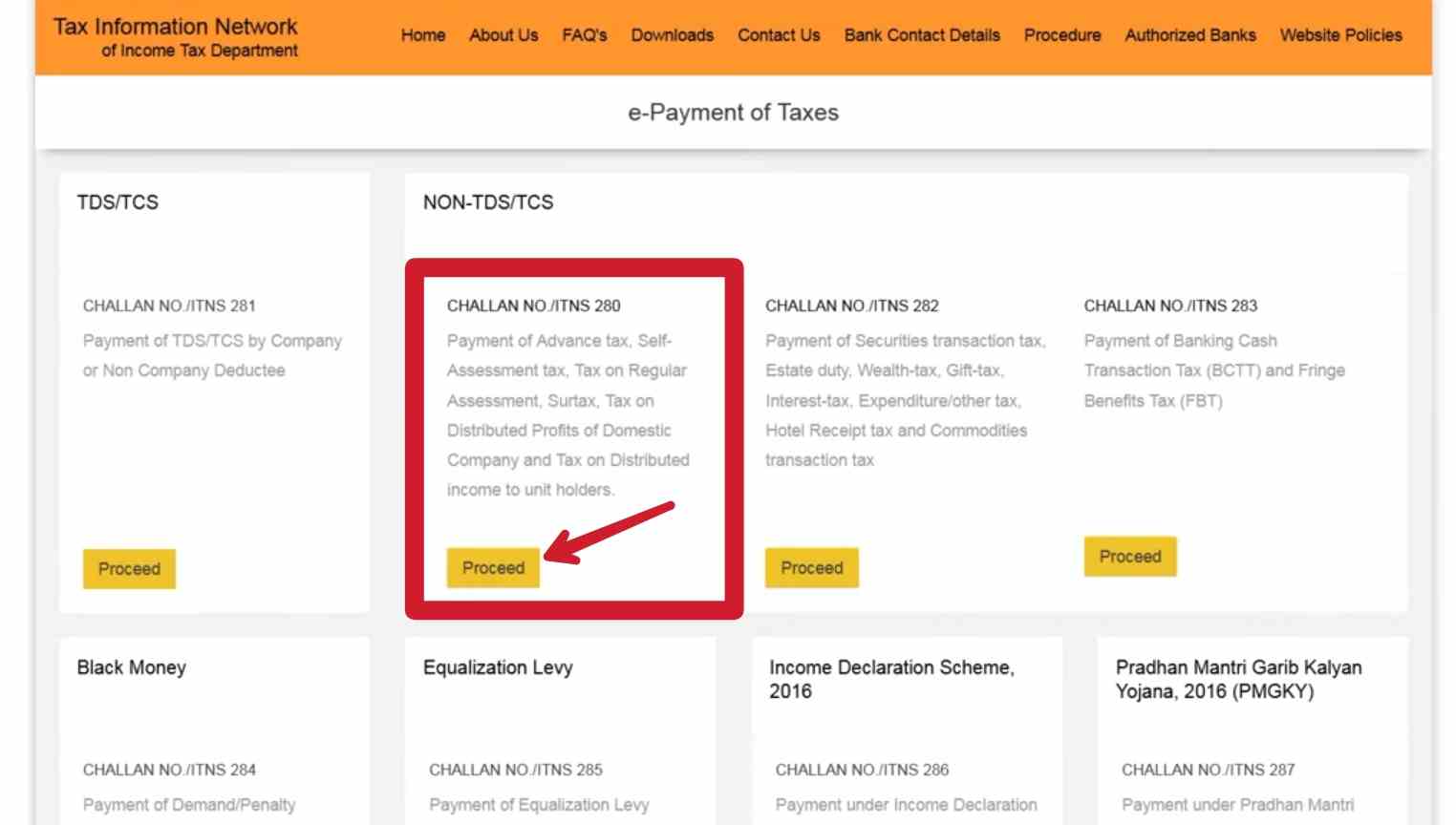



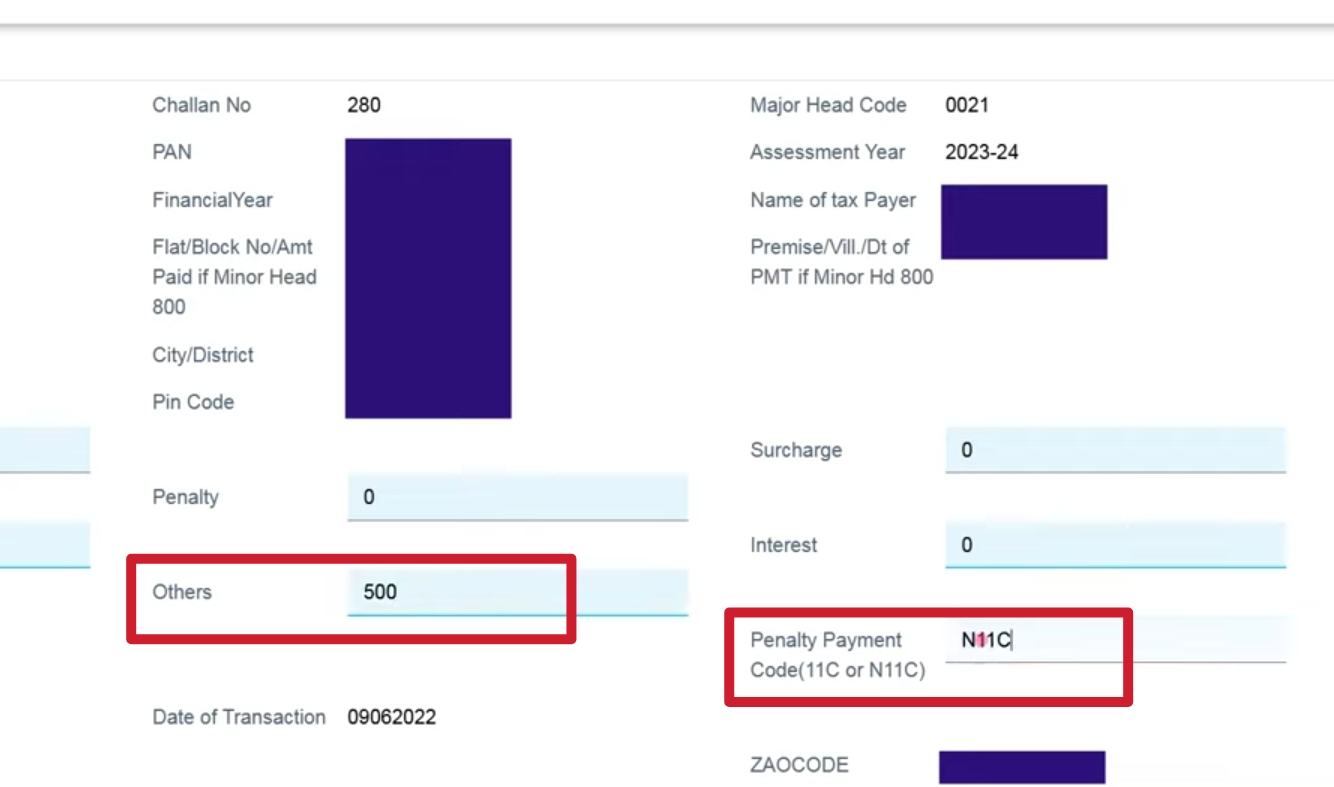

No comments:
Post a Comment